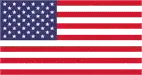Introduction
Are you looking to start selling your products online? Amazon is a great platform to reach millions of potential customers. In this guide, we’ll walk you through the process of setting up your Amazon seller account.
Amazon Seller Account Setup
- Create an Amazon Seller Account:
- Visit the Amazon Seller Central website.
- Click on the “Sell on Amazon” button.
- You’ll be prompted to sign in with your existing Amazon account or create a new one.
- Register as an Amazon Seller:
- Choose the type of seller you want to be:
- Individual Seller: Ideal for those selling a few items occasionally.
- Professional Seller: Suitable for businesses selling a large volume of products or using advanced selling features.
- Provide the necessary information, such as your business name, address, and contact details.
- Choose the type of seller you want to be:
- Amazon Seller Account Verification:
- Amazon will verify your identity and business information. This may involve providing documents like a government-issued ID or proof of business registration.
- Once verified, you’ll be able to start listing your products.
Requirements for Amazon Seller Account
- A valid bank account: To receive payments from Amazon.
- A product catalog: List of products you want to sell, including descriptions, images, and pricing.
- Inventory: Ensure you have enough stock to fulfill orders.
- Shipping information: Set up shipping rates and methods.
- Tax information: Provide your tax ID or exemption certificate.
How to Sell on Amazon as an Individual/Business
Individual Seller:
- List products: Create product listings with clear descriptions, high-quality images, and competitive pricing.
- Fulfill orders: Ship orders directly to customers.
- Manage inventory: Keep track of your stock levels.
Professional Seller:
- Utilize seller tools: Access advanced features like bulk listing, inventory management tools, and reporting.
- Consider Fulfillment by Amazon (FBA): Amazon can store, pick, pack, and ship your products, providing faster delivery and better customer service.
- Optimize listings: Use keywords and A+ content to improve product visibility.
Why Choose Amazon to Sell Your Products?
In addition to the steps outlined above, it’s essential to understand why Amazon is a popular choice for sellers:
- Massive customer base: Amazon has millions of active customers worldwide, providing a vast potential market for your products.
- Global reach: Amazon operates in numerous countries, allowing you to sell your products internationally.
- Established trust: Amazon’s reputation as a reliable and trustworthy online marketplace can benefit your brand.
- Customer support: Amazon offers customer support services to help resolve issues and provide assistance.
- Fulfillment options: Amazon’s Fulfillment by Amazon (FBA) service can simplify logistics and improve customer satisfaction.
- Marketing tools: Amazon provides tools like advertising and promotions to help you reach more customers.
- Data and analytics: Amazon offers insights into customer behavior and sales performance to help you optimize your business.
Key Points to Remember:
- Follow Amazon’s policies: Adhere to Amazon’s selling guidelines to avoid account suspension.
- Provide excellent customer service: Respond to customer inquiries promptly and resolve issues efficiently.
- Continuously monitor and improve your listings: Optimize your product pages to increase sales.
- Stay updated on Amazon’s changes: Keep informed about new features and policies.