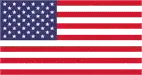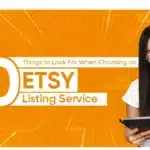As we, all the known by now that why selling on Amazon is so valuable, lets now discuss how. Once you have signed in on Amazon, immediately start promoting your listings. The more you put in the more you will get out, it applies exactly like the other sales channels. We would discuss now the 7 ways to promote Amazon Sellers account listings and increase sales.
Analyze Your Competitors
- Understanding what you are competing with and who your competitors are is the first step towards promoting your Amazon listing. There are loads that you can learn about what customers expect or what customers do not want from the competitor’s page. You should regularly review the complimentary products for best promotional opportunities.

- Do not miss on customer reviews and Q&A, as the customers are very clear about their choices, can lead you to future product ideas, and can give a scope of improvement.
- Keep checking that how many times the competitors update about product content, images or any other details. Do they clearly mention about the product benefits & its use? Are they updating seasonal photos? Are they changing their pricing, if yes when and does that have any effect on their best seller?
- Find out about complimentary categories like camera, memory cards etc. Are those brands doing well and if yes how? See if there is any scope of cross promotion in this category.
- Lastly, if your competitor has run out of stock just grab the opportunity lower your prices and increase promotion. On the other hand, if the competitor’s reviews are increasing rapidly find out the cause and get an innovative idea to promote your product.
Get Your Cost Right
Deciding on the correct selling price for your product is quiet a task, but you may add Amazon’s complexities. Keeping in mind a few key points may help you prevent any problem. Amazon has a pricing parity, which says that the cost of your product or the overall cost should not be lesser than Amazon on any other sales channel should. This includes your own website.

Promoting products is very useful specially in gaining visibility and customer reviews. Discounts, best deals, buy one get one free such offers is a great opportunity to increase sales and to apply and emphasise on the discounted price.
Optimize Your Product Listings
Amazon buyers take a second to make their decision whether they wish to buy or search other things. How would you plan to retain your customer to stay a little longer on your product page and go further to its details and considers buying it. Start with making the process easy.
- Titles: Your title should clearly describe your product, and if it fits well with their requirements. It should have your brand name. The title should clarify the products benefit and the most important it should be concise and crisp.
- Bullets: Make sure all the necessary details are on bullet points before the customer has to scroll down or search other pages and details. Mention the warranty and customer service point for any issue.
- Images are important: The main image should be clear and without zooming, it should hold the actual image. Other images can be with other angles of the product with a relevant lifestyle picture. Make sure there is one image of the backside of the box showing the ingredients and instructions.
- Product descriptions: Customers do not read a 10 line long paragraphs so make sure that the description is mentioned with relevant and important selling points so that it becomes easier for them to understand why they need to buy now.
Encourage Reviews
Reviews are extremely important. As we, all have bought something or the other on Amazon and we generally end up buying the product with the most positive reviews. Review of a product also has an impact on the other sales channels too including your Shopify site. As customers, do research before buying.

Amazon has recently changed its review policy. Amazon has banned reviews for discounted products and for professional sellers too. Sellers can send a follow up email on a particular order or through automated services that would allow them to manage the process.
- A seller can send promotional or marketing emails.
- They have use links to other websites
- They can demand or ask for true and positive reviews.
Do not make your emails aggressive and give a chance to the customer to write a negative feedback.
Run Sponsored Product Ads

Amazon allows the sellers to market their products through ads. Amazon sponsored products Ads is a pay per click model that would allow the seller to promote their product along with search results. It can be placed above, below alongside the search result or on the product detail pages.
Avail Promotional Benefits
Promotions or deals are the best way to increase sales and generate more reviews. It does not mean that always provides discounts or deals but try to use these in the beginning of your product cycle on Amazon. This gives you more reviews and builds a base for more and more customers to find you.
Try To Bring In External Traffic
Many brands forget this method and concentrate on external traffic only for their online store. However, this trick of bringing in traffic from other channels like Facebook ads, Google Adwords, blogs work and affect your Amazon listing the same way as they do on your online stores. So plan and decide which channel would be best suited for your product.
Conclusion
Amazon can be way typical and competitive but all you need to do is spend a little time on promoting your listings and you will see the change and you will at par to your customers. Think as a customer and what he/she is expecting. You are sure to gain loads of positive review and good response. Be focused towards your target and be very professional. Then you are sure to leave behind many competitors.