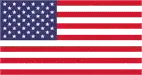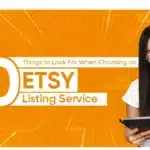Online sellers have become smarter and wiser, instead of uploading products one by one, they have adapted to the Amazon Product listing tool, which helps upload products in bulk. Once your product listing is prepared on Amazon, your products get a huge customer exposure, which in turn increases sales.
If you think that your appeal has been rejected, here are a few things that might help you.
- You can use Amazon’s pre-built inventory file template, which is in excel format. You can choose a template relating your product or service.
- Start filling your product details very carefully under the heading Product category placed at the top of the page.
- You can get a download of the “Data Definitions” Tab on sheet. You can fill important details regarding the product, its values or things that you wish to upload on the template. This will work as guiding paper for your template.
- Be very careful while filling out on details about your product. Do not miss any column on the template. It is important to mention your product’s SKU, ID, Title, Brand, Its Manufacturer, description and more. You can also expand the description of your product by adding bullet points.
- Make sure you save your file on .xls format.
- According to Amazon’s instructions, a file has to be saved again as a tab delimited .txtfile. This format is needed to upload on Amazon.
- To Upload multiple files, login to your Amazon account, select your template, and to replace all your items from the inventory your need to click on “Purge & Replace.”
- The last step is to click “Select File Upload, then “Browse”, search your file and “Upload”.
The process of Bulk uploading on Amazon must be clear with these steps and now you can do it yourself.