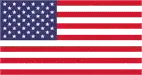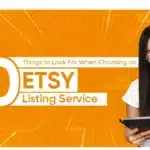So, in our previous post, we discussed “Basic guidelines of Amazon A+ Content”. And now in this post, I am going to discuss what are the pros and cons of Amazon A+ Content.
You need to take a competitive edge to succeed in the selling business on Amazon. And here, Amazon A+ Content plays an important role. As per Amazon, A+ Content has the potential to increase your revenue by 3-10%. Amazon A+ Content offers sellers a tremendous opportunity to differentiate their products from their rivals. Earlier, sellers had a major problem because Amazon’s guidelines were limited. Just a single paragraph product description can’t grab the buyer’s attention. Besides, various formatting restrictions make hard for buyers to sell their product. So, here in this post, I am going to going to discuss the advantages of Amazon A+ Content that will help you understand the importance of Amazon A+ Content nowadays.
Pros of Amazon A+ Content:

1. Bring your product to the limelight: It is important to focus on the benefits that the product brings to the customer i.e. which problem/need/ want the product addresses and solves. A+ Content’s additional graphics and texts are the perfect spot to showcase what makes your brand so unique and successful. Also, this gives you more breaks to highlight every feature and advantage of the product you sell. Thus, a shopper can get a comprehensive look at your product before making a purchase, allowing them to click on the “buy” button with trust and confidence.
2. Higher conversion rates: Background and content will decide the conversion of your visitors into a customer. And with the A+ feature the content converts better, the branding of the product is higher, and the buying experience of the customer is also phenomenal.
3. A better understanding of the product: Specifically, when it comes to larger purchases, customers want as much information about the product as possible. And providing as many relevant details as possible can: speed up the buying process as people understand that your product is exactly what they are looking for, and manage expectations as they understand exactly what they are buying. By explaining and visualizing the specific product details such as reversible layout, toxins information, or available colors, sellers provide consumers with all the required information to make a well-informed purchase decision.
4. Makes your content easy to digest: This is particularly relevant for products that combine multiple functions and features and can solve a variety of needs at once. Videos, photos, and accurate and oriented copying can help customers understand the applicability and use of certain products.
5. Better reviews: Naturally, more information and better purchase decisions lead to a happy customer which in turn leads to better reviews.
6. Increases brand awareness: A+ Content helps you broaden the scope and add a story to your product. You will have the opportunity to talk about your brand, your product’s choice and how it was set up.
7. Reduced returns: A deeper understanding of your item and its advantages will make sure that consumers will make a better purchasing decision and do not feel the need to return your item later.
8. Increased ROI and reduced Costs: Clicking on your PPC campaign is one thing while encouraging them to buy the product is another thing. Convincing and appealing A+ content helps with the latter, thereby reducing the cost of each advertising sale to increase the overall ROI.
9. Stay ahead of your competitor: The Amazon marketplace is highly competitive. Finding goods that have a reasonably high margin and where the market isn’t overly filled with other vendors trying to secure their piece of the cake is becoming more difficult. One way to stand out from the crowd is through attractive content marketing for which Amazon A+ content is almost the only choice you have. Adding EBC can also help you lower some of the ads that Amazon positions on your Amazon product listings, meaning that consumers are not annoyed by your competition.
10. Addresses customer queries: A good way to create enhanced brand content is by checking out the section on your product listing for questions, reviews, and comments. A+ Content is a great way to visually and engagingly discuss unanswered questions, giving your consumers the impression you are answering their issues before they can even voice them!
Cons of Amazon A+ Content:
While the use of A+ Content will help both vendors and brand-registered sellers but each class can also face a few disadvantages.

• Amazon does not index enhanced product content. Buyers can’t search for your products with any terms on the product page.
• The Enhanced content of the product is subjected to the supervision and approval of Amazon. Listings are often ignored, causing delays in posting the listing.
• It is only available for Amazon sellers registered with the brand. If you haven’t joined the Amazon brand registry or sold private label products, you’re not going to be able to create A+ Content.
• Module choice is quite small. Nonetheless, you’ll get five simple models or the chance to create your own.
• While the A+ content is free but the Premium version of it can cost you as much as $500-$1500 per listing, sometimes even more.
• If you decide to invest, there is no guarantee that your enhanced listing will work or that the expected results will be brought to you.
• It is only available to Amazon’s approved small group of vendors to join the Amazon Vendor Central network.
Amazon A+ Content Restrictions:

Amazon usually processes all requests for listing in up to 7 business days and can either approve or reject the content. It’s rare to get the listing immediately accepted, particularly if you’ve decided to create it yourself.
Reasons for Rejection:
• Pictures of poor quality. All pictures used for Amazon A+ listings should be of high-quality.
• Your listing includes links leading to other sites or outside of Amazon.
• The content is too promotional. Your product might be the most awesome in the market, but that is just your opinion. Keep your content informative and allow customers to praise the qualities of the product via reviews.
• You included in your listing the company’s contact information. While this is a common mistake, it is prohibited in your listing to share information about the company or contact details.
• Poor brand’s logo. For A+ Content, it is the required element.
• Duplicate images. Your customers don’t want to see your product at the same angle twice. Bring a new point of view.
• Positive customer reviews are part of your content. The reviews will be read by shoppers on Amazon themselves, and the platform will penalize you by rejecting them for including them in your listing.
• The popular ‘satisfaction guarantee’ or ‘money back ‘ traps are included in your A+ content.
• Your listing contains content that may be offensive. As you write your content, note that from different backgrounds and walks of life you can have potential shoppers, so keep it positive.
• Details of images that look like the logo of Amazon. Just use your logo and make sure it doesn’t look like the one from Amazon.
What to do when your application got rejected
If your application has been refused, review it first and make sure that it has a decent score. If the score is too low, it’s good to rewrite the entire content as a whole. Next is to search the product’s SKU and ASIN and verify that it’s registered with your brand. As before submitting the A+ Content many sellers forgot to check this detail, resulting in an automatic rejection.
Once you make sure that your Amazon listings and products are right then open Amazon case and ask for a specific solution. You will receive feedback and advice on how to solve the problem.
Conclusion: So, here in this post, we discussed the pros and cons of Amazon A+ Content, what are the reasons for rejection? and what to do if your application got rejected. So, I hope you’ll go through the above points while designing the A+ Content. Best of luck!
In our next post, we’re going to discuss “how to draft and upload Amazon A+ Content”. So, stay tuned.
[/vc_column_text][/vc_column][/vc_row]