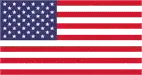In the vast digital retail landscape, Shopify has become a standout. Famous for its robust set-up and sheer adaptability, Shopify provides scalable e-commerce solutions to businesses of all sizes. One of their strongest areas is product management. In this detailed guide, we delve into the various product types you can sell on Shopify, the simplistic yet efficient ways of listing products, and the nifty features on the Shopify dashboard that just make business life easier.
The Versatile Catalog: What You Can Sell on Shopify
Possessing remarkable flexibility, Shopify hosts a comprehensive assortment of products, satisfying virtually every conceivable business need. Whether you’re in the business of selling physical goods or you offer services of a more virtual nature, Shopify has got you covered:
1. Single Products:
The purest and simplest form of the product – each inventory item features its own unique SKU (Stock Keeping Unit). In other words, each product you list has a unique identity encapsulated in its SKU.
2. Variable Products:
Adding a layer of complexity are variable products. This describes items available in various incarnations – picture a t-shirt available in multiple colors and sizes. Each incarnation comes with its own SKU, price, and stock levels.
3. Digital Products:
Catering to the digital zeitgeist, Shopify fully accommodates the sale of digital products and services. So, whether you are selling eBooks, software, online courses, or downloadable content – you are operating in friendly territory.
4. Subscription-based Products:
An impressive facet of Shopify is its built-in compatibility with subscription models. If your business is centered around recurring services or deliveries, Shopify provides an ideal platform. You can conveniently set up and monitor recurring payments, making subscriptions hassle-free for your customers.
Listing Products: The Manually & Bulk Ways on Shopify
Aligning with diverse business needs, Shopify offers two primary routes for product listing – the manual route, and the bulk route. These are tailored to match the different scales and demands of businesses.
Manual Product Listing:
This method is perfect for companies that deal with a limited number of products. The manual process is refreshingly straightforward:
1. Visit your Shopify dashboard and click on ‘Products’. Next, click on ‘Add product’.
2. Now you embark on filling in the blanks – product title, description, images, pricing, SKU – basically, everything that defines your product.
3. Collaboration and organization are key. Set visibility parameters and decide how your product fits into the matrix of product type, vendor, collections, and tags.
4. Once all the pertinent details are plugged in, save your product. Just like that, the manual product listing is done and dusted.
Bulk Product Listing:
For businesses with a heftier inventory, bulk product listing is a game-changer. Efficiency and speed are of the essence, you can achieve maximum output with a .CSV (Comma Separated Values) file:
1. Under ‘Products’, click on ‘All products’, and then on ‘Import’.
2. Click ‘Choose File’, navigate to where your prepped .CSV file resides, and select it for upload.
3. Peruse the ‘Overwrite existing products that have the same handle’ option with care. Based on your needs, check or leave this box.
4. Now, you simply press ‘Upload file’ and your bulk product listing is firing up. Remember, the secret sauce to a seamless bulk upload is a well-formatted .CSV file. Always stick to Shopify’s recommended format to avoid any hitches.
Toolkit Supreme: Navigating the Shopify Dashboard
The Shopify dashboard is a veritable treasure chest filled with features to streamline product management. Below are some of the vital tools you can employ:
1. Analytics:
Data is power. Analytics provides insights into your sales patterns, product performance, customer behaviors, and so many other critical touchpoints.
2. Inventory Management:
Never overlook inventory management – it’s an absolute necessity for your online store. The Shopify dashboard facilitates easy tracking and restocking so you’re never caught empty-shelved.
3. Order Management:
Shopify helps you execute and manage customer orders with optimum efficiency. With complete visibility into the order processing cycle, you’re always in control.
4. Customer Relation Management (CRM):
Enhance customer engagement by using personalized marketing and customer service tactics. Shopify’s CRM tools assist in maintaining customer records, studying buying behaviors, and crafting communication strategies that hit home.
In essence, getting product management right on Shopify involves understanding what you can sell, how to list products, and how to use the dashboard tools to your advantage. Master these and you ensure smooth sailing for your e-commerce venture, providing a solid platform for future growth. So dive in, embrace Shopify, and happy selling!