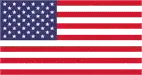Imagine you’re at a toy store, eyes wide with wonder. Suddenly, a toy robot catches your attention. But wait, it’s blurry, half-hidden, and looks a bit lonely. Do you still feel that spark of excitement? Probably not! Now, imagine the same robot shining brightly, from different angles, maybe even showing off its cool features in action. Now, THAT’s exciting, right?
This, my friends, is the power of product images in your WooCommerce store. They’re not just pictures; they’re magical spells that attract buyers, tell stories, and ultimately lead to happy “cha-chings” in your cash register!
Why Images Matter: The Psychology Behind the Click
Have you ever heard the saying, “A picture is worth a thousand words”? Well, in the world of online shopping, it’s more like a picture is worth a thousand sales! Here’s why:
- First Impressions Matter: In a split second, buyers decide whether to stay or click away. High-quality images act like friendly handshakes, instantly grabbing attention and inviting a closer look.
- Visual Storytelling: Words can describe, but images bring products to life. People are wired to respond to visuals, and good images create an emotional connection, making buyers feel the joy of owning that cool toy robot (or whatever you’re selling!).
- Trustworthy Vibes: Blurry, unprofessional photos scream “amateur hour.” Clear, well-lit images speak volumes about your brand’s professionalism and quality, building trust with buyers.
- SEO Magic: Did you know search engines love good images? Optimized product photos can help your store rank higher in search results, making it easier for potential buyers to find your awesome stuff.
The Art of the Perfect Product Image: More Than Just a Snapshot
So, what makes a product image “perfect”? Remember the toy robot in two scenarios? Here’s the recipe for creating images that cast a spell on buyers:
Variety is the Spice of Life:
- Multiple Angles: Show your product from all sides, just like you’d examine a new toy. Let buyers see everything it can do and how it looks from different perspectives.
- Close-Up Magic: Zoom in on cool details like textures, patterns, or unique features. Imagine showing off the robot’s shiny buttons and cool gadgets!
- Action Shots: Make it come alive! Show your product in action, being used, or interacting with people. Think robot battling another robot (safely, of course!).
Background Magic:
- Clean and Simple: Sometimes, less is more. A plain white or light-colored background puts all the focus on your product, just like a stage spotlight on the star robot!
- Lifestyle Settings: Want to tell a story? Place your product in a relevant setting. The robot hanging out with other toys in a kid’s room? Now that’s a scene!
- Transparent Backgrounds: This magic trick makes your product “float,” perfect for creating collages or showcasing products on different backgrounds.
Tools for the Trade: Becoming a Photo Editing Wizard
No worries if you’re not a professional photographer! Plenty of tools can help you create amazing product images, even with your smartphone:
- Free Options: Canva, Snapseed, and GIMP offer basic editing features like cropping, resizing, and filters. Great for starting!
- Paid Options: Adobe Photoshop and Lightroom are industry-standard tools with advanced editing capabilities for more polished results.
- WooCommerce Plugins: Check out plugins like “WooCommerce Product Image Gallery” and “Image Optimization & Compression” for easy image management and SEO optimization.
Remember: Even small edits can make a big difference. Adjust brightness, contrast, and colors for a clear and inviting image. Experiment with different backgrounds and angles to find what works best for your products.
Beyond the Pictures: The Final Touches
Remember, images are just one piece of the puzzle. Optimize your product pages with:
- Clear and concise descriptions: Explain your product’s features and benefits in simple language. Think of it as your robot’s instruction manual!
- Compelling titles: Use relevant keywords to help buyers find your products easily. The robot needs a catchy name, like “Super Hero Robo!”
- Positive customer reviews: Social proof is powerful! Encourage satisfied customers to leave reviews, building trust and encouraging others to buy.
Putting it All Together: Your Recipe for Success
By following these tips, you can transform your WooCommerce store into a visual feast that enchants buyers and boosts your sales. Remember, it’s about creating an experience, telling a story, and building trust. So, grab your camera, unleash your creativity, and watch your products fly off the virtual shelves.