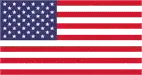WordPress reigns supreme as the content management system of choice, granting unparalleled flexibility and functionality through its vast ecosystem of plugins. Whether you’re a seasoned webmaster or a budding blogger, navigating the sheer expanse of available plugins can feel like venturing into uncharted territory. Fear not, intrepid website warrior! This comprehensive guide serves as your map to the most used plugins for WordPress across various segments, meticulously comparing their pros and cons, pricing models, and features offered in both free and paid versions.
Unveiling the SEO Secrets: Plugins for Search Engine Domination
1. Yoast SEO: The undisputed champion of SEO plugins, Yoast offers comprehensive on-page SEO analysis, XML sitemap generation, and content readability checks. It seamlessly integrates with the WordPress block editor, ensuring your content is search engine-optimized right from the get-go.
Pros:
- User-friendly interface, making it accessible even for beginners.
- Robust core features, including basic technical SEO suggestions and schema markup integration.
- The free version caters to the needs of many website owners.
Cons:
- Some advanced features, like content insights and keyword tracking, are exclusive to the premium version.
Pricing: Free with limited features; Premium starts at $89/year for one site.
Features (Premium): Advanced SEO tools, internal linking suggestions, and multiple focus keywords.
2. All in One SEO Pack: Another popular contender, All in One SEO Pack provides XML sitemap support, meta tag generation, and social media integration. Its beginner-friendly setup makes it a breeze to navigate, even for those new to SEO optimization.
Pros:
- Easy setup and straightforward interface.
- The free version provides a solid foundation for basic SEO optimization.
- Supports multiple languages, catering to a wider audience.
Cons:
- An interface can feel overwhelming for beginners compared to other SEO plugins.
- Advanced features, like video SEO and local SEO integration, are locked behind the paywall.
Pricing: Free with basic features; the Pro version starts at $49.50/year for one site.
Features (Pro): Advanced features like video SEO, WooCommerce SEO, and local SEO integration.
3. Rank Math: A powerful newcomer to the scene, Rank Math boasts features like rich snippets, Google Search Console integration, and keyword tracking, all wrapped in a lightweight and user-friendly interface.
Pros:
- Extensive features even in the free version, making it budget-friendly.
- Lightweight plugin, minimizing an impact on website performance.
- User-friendly interface, appealing to both beginners and experienced users.
Cons:
- Some features are not as polished or comprehensive as competitors.
Pricing: Free with all features included; the Pro version starts at $59/year for one site.
Features (Pro): Additional schema types, advanced redirection manager, and WooCommerce SEO support.
Fortifying Your Digital Home: Security Plugins to Guard Your Fortress
1. Wordfence Security: Standing as a bastion of defense, Wordfence Security provides firewall protection, malware scanning, and login security features. Its real-time threat defense feed keeps you constantly vigilant against the ever-evolving landscape of cyber threats.
Pros:
- Comprehensive security suite, offering a strong foundation for website protection.
- Realtime threat defense feed ensures you’re always updated on the latest vulnerabilities.
- The free version boasts essential security features.
Cons:
- Can be resource-intensive on high-traffic websites, potentially impacting performance.
Pricing: Free with basic features; Premium starts at $99/year for one site.
Features (Premium): Country blocking, two-factor authentication, and priority support.
2. Sucuri Security: Renowned for its website firewall, malware cleanup, and security audits, Sucuri Security tackles security proactively, providing real-time alerts for any suspicious activity.
Pros:
- Real-time security alerts keep you informed of potential threats.
- Professional website cleanup services the offered for compromised sites.
- Advanced security features ensure comprehensive protection.
Cons:
- Pricing may be higher compared to other security plugins, especially for smaller websites.
Pricing: Basic plan starts at $199.99/year for one site; Professional plan starts at $299.99/year.
Features (Professional): Advanced DDoS protection, PCI compliance, and priority support.
3. iThemes Security: Offering brute force protection, file integrity checks, and 404 error tracking, iThemes Security monitors your website like a hawk, providing detailed security logs for thorough analysis.
Pros:
- Free version covers essential security features for basic protection.
- User-friendly interface makes it easy to understand and navigate.
- Cons: Interface can be overwhelming for beginners.
- Pricing: Free with basic features; Pro version starts at $80/year for one site.
- Features: Pro version adds two-factor authentication, scheduled malware scanning, and ticketed support.
Performance Optimization Plugins: Speed Demons at Your Service
1. WP Rocket: Embrace supersonic speeds with WP Rocket, a premium plugin offering page caching, file minification, and lazy loading for images. Its beginner-friendly setup streamlines optimization, letting you focus on crafting engaging content.
Pros:
- Easy setup and configuration, ensuring even non-technical users can benefit.
- Significant performance improvements, leading to faster page load times and a smoother user experience.
- Regular updates and ongoing development guarantee compatibility and feature enhancements.
Cons:
- Premium pricing might deter budget-conscious users.
Pricing: Starts at $49/year for one site.
Features: Database optimization, CDN integration, and mobile caching for a holistic performance boost.
2. W3 Total Cache: A veteran in the caching arena, W3 Total Cache provides page caching, browser caching, and minification of HTML, CSS, and JavaScript files. Its compatibility with diverse hosting environments makes it a versatile choice.
Pros:
- Extensive range of caching and optimization features, catering to advanced users.
- Free version offers a solid foundation for performance improvement.
- Compatible with most hosting environments, increasing accessibility.
Cons:
- Configuration settings can be complex for beginners, requiring technical understanding.
Pricing: Free with basic features; Premium support plans available starting at $99/year.
Features (Premium support): Priority support, setup assistance, and performance optimization consultations.
3. WP Super Cache: If simplicity is your mantra, WP Super Cache delivers. Its straightforward caching mechanism utilizes static HTML files for lightning-fast page loads, making it ideal for resource-constrained websites.
Pros:
- Lightweight plugin with minimal impact on website performance.
- Easy configuration suitable for users with limited technical knowledge.
- Free version provides essential caching functionality.
Cons:
- Lacks advanced features compared to competitors, limiting customization options.
Pricing: Free with basic features.
Features: Caching for mobile devices, CDN support, and preloading of cache files for additional optimization.
E-commerce Powerhouses: Plugins for Turning Your Site into a Sales Machine
1. WooCommerce: Reign supreme in the e-commerce realm with WooCommerce, a comprehensive plugin offering extensive customization options, support for various payment gateways, and robust product management features. Whether you’re selling physical goods or digital downloads, WooCommerce empowers you to create a seamless shopping experience for your customers.
Pros:
- Extensive customization options, granting you full control over your online store’s look and feel.
- Extensive plugin ecosystem adds functionality like subscriptions, product reviews, and marketing tools.
- Open-source platform, giving you complete ownership and control over your store data.
Cons:
- Can be resource-intensive on large e-commerce stores, potentially requiring optimized hosting.
Pricing: Free with basic features; Paid extensions available for additional functionality.
Features: Product variations, shipping options, tax calculation, and customer account management.
2. Easy Digital Downloads (EDD): Specifically designed for selling digital products like e-books, software, and music downloads, EDD offers a lightweight and user-friendly platform. Its streamlined approach makes it ideal for creators and vendors focused on digital offerings.
Pros:
- Lightweight and easy to use, perfect for beginners selling digital products.
- Wide range of payment gateway integrations for flexible transaction processing.
- Recurring payments functionality enables subscription offerings.
Cons:
- May require additional extensions for advanced features like product bundles and wishlists.
Pricing: Free with basic features; Paid extensions available starting at $99/year.
Features: File download tracking, discount codes, payment gateways, and customer account management.
3. Shopify Buy Button: Integrate the power of Shopify’s e-commerce platform seamlessly into your existing WordPress website with the Shopify Buy Button. This plugin offers a quick and effortless way to add product listings, cart functionality, and order management, leveraging the established capabilities of Shopify.
Pros:
- Quick and easy setup, allowing you to start selling on your WordPress site in minutes.
- Leverages the robust infrastructure and security of Shopify.
- Streamlined checkout experience ensures a smooth purchase journey for your customers.
Cons:
- Limited customization compared to standalone Shopify stores, restricting design freedom.
- Requires a Shopify subscription for functionality.
Pricing: Free with Shopify Lite plan starting at $9/month.
Features: Product listings, cart integration, order management, and various payment gateway options.
Conclusion: Unleashing the WordPress Plugin Powerhouse
WordPress plugins, with their vast and diverse array of functionality, serve as essential tools for unlocking the full potential of your website. From SEO and security to performance optimization and e-commerce, the right plugin can elevate your website to new heights. By understanding the strengths and weaknesses of different plugins, considering factors like pricing, features, and support, you can make informed decisions and choose the ideal tools to suit your specific needs and aspirations.
Remember, the plugin journey is just the beginning. The true power lies in harnessing these tools effectively, integrating them seamlessly, and tailoring them to your unique vision. Explore, experiment, and learn as you go, always prioritizing user experience and security along the way. With the right approach, WordPress plugins can transform your website into a dynamic and powerful platform, propelling you towards your digital goals.
Embrace the journey, unleash the possibilities, and watch your WordPress website flourish!