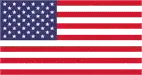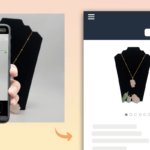In the competitive world of Amazon, where millions of products vie for attention, optimizing your product listings is not just a good practice—it’s essential. A well-optimized listing can significantly boost your visibility, improve conversion rates, and ultimately lead to higher sales. This blog will provide a comprehensive checklist for Amazon listing optimization, detailing everything you need to know to maximize your product’s potential on the platform.
1. Keyword Research: The Foundation of Your Listing
Why It’s Important:
Keywords are the backbone of your Amazon listing. They determine how your products are found in search results. Without the right keywords, your product may never reach your target audience.
Steps to Optimize:
- Use Keyword Research Tools: Start with tools like Helium 10, Jungle Scout, or MerchantWords to find high-traffic, relevant keywords for your product.
- Analyze Competitors: Look at the top-performing listings in your category and analyze the keywords they use. Tools like AMZScout and Ahrefs can help in this analysis.
- Long-Tail Keywords: Don’t just focus on short, high-volume keywords. Include long-tail keywords that are more specific to your product. These may have lower search volume but often result in higher conversion rates.
- Backend Search Terms: Amazon allows you to input additional keywords in the backend of your listing. Use this space wisely to include relevant keywords that didn’t fit naturally into your title or bullet points.
Example:
If you’re selling an “ergonomic office chair,” your primary keyword might be “ergonomic chair,” but including long-tail keywords like “ergonomic office chair for back pain” or “adjustable ergonomic chair” can capture more specific search intents.
2. Crafting a Compelling Title
Why It’s Important:
Your title is the first thing customers see, and it plays a critical role in search rankings. It should be informative, keyword-rich, and compelling enough to make the customer click.
Steps to Optimize:
- Include Primary Keywords: Ensure that your primary keyword appears early in the title.
- Highlight Key Features: Mention unique selling points (USPs) such as size, color, or specific benefits like “adjustable height” or “lumbar support.”
- Stay Within Amazon’s Guidelines: Keep your title within the character limit (usually 200 characters) and avoid keyword stuffing.
Example:
“Ergonomic Office Chair with Adjustable Height, Lumbar Support, and Breathable Mesh Back for Maximum Comfort.”
3. Optimize Bullet Points for Readability and SEO
Why It’s Important:
Bullet points are your opportunity to highlight the key features and benefits of your product. They should be concise, easy to read, and packed with information that convinces the customer to buy.
Steps to Optimize:
- Focus on Benefits: Don’t just list features; explain how they benefit the customer. For instance, instead of saying “adjustable height,” say “Customize your seating position for optimal comfort with easy-to-adjust height settings.”
- Use Keywords Naturally: Integrate secondary keywords naturally into your bullet points.
- Keep It Concise: Each bullet point should be no more than 250 characters. Use short sentences or phrases for easy readability.
Example:
- “Customized Comfort: Adjust the chair height and armrests to find your perfect sitting position, reducing strain on your back and shoulders.”
- “Breathable Mesh Back: Stay cool and comfortable all day long with a breathable mesh back that allows air to circulate.”
4. Write Persuasive and Informative Product Descriptions
Why It’s Important:
The product description allows you to delve deeper into the features and benefits of your product. It’s where you can really sell your product by addressing potential customer concerns and providing detailed information.
Steps to Optimize:
- Tell a Story: Engage customers by telling a story about the product. Describe how it can improve their life or solve a problem.
- Use HTML Formatting: Use simple HTML tags to break up text, create lists, and make the description easier to read.
- Include a Call to Action (CTA): Encourage customers to make a purchase with a strong CTA like “Add to Cart Now.”
Example:
“Imagine sitting through a long workday without the discomfort of back pain or overheating. Our ergonomic office chair is designed to provide all-day comfort, with adjustable features that allow you to customize your seating experience. Whether you’re working from home or in an office, this chair offers the support you need to stay productive and comfortable.”
5. Enhance Product Images
Why It’s Important:
Images are crucial in online shopping. They provide the visual proof that your product is of high quality and meets the customer’s expectations. According to Amazon, high-quality images can increase conversion rates by up to 90%.
Steps to Optimize:
- Use High-Resolution Images: Ensure all images are high resolution (at least 1000×1000 pixels) to enable zoom functionality.
- Show Multiple Angles: Include images that show your product from various angles and in different settings.
- Use Infographics: Infographics can highlight key features and benefits directly on the images, making them more informative.
- Include Lifestyle Images: Show the product in use to help customers visualize how it fits into their life.
Tools:
You can use tools like Canva or Adobe Photoshop to create high-quality infographics and edit images.
Example:
For an ergonomic chair, include images showing the chair in an office setting, close-ups of the adjustable features, an infographic highlighting the key benefits, and a lifestyle image of someone comfortably seated while working.
6. Leverage Customer Reviews and Q&A
Why It’s Important:
Customer reviews and Q&A sections are essential for building trust and credibility. They can significantly influence a customer’s buying decision.
Steps to Optimize:
- Encourage Reviews: Follow up with customers post-purchase and politely ask for a review.
- Respond to Negative Reviews: Address negative reviews promptly and professionally. Offer solutions or explain how you’re improving based on their feedback.
- Optimize the Q&A Section: Regularly monitor the Q&A section and provide clear, helpful answers to customer questions.
Example:
If a customer leaves a review mentioning that the chair wasn’t easy to assemble, respond by offering detailed assembly instructions or directing them to a helpful video tutorial.
7. Backend Optimization: Utilizing Hidden Search Terms
Why It’s Important:
Amazon allows you to input additional keywords in the backend of your listing. These keywords don’t appear on the front end but are still indexed by Amazon, helping your product appear in more search results.
Steps to Optimize:
- Include Misspellings and Synonyms: Use this space for common misspellings, synonyms, and alternative names for your product.
- Avoid Repetition: Don’t repeat keywords already used in your title or bullet points.
- Keep It Relevant: Only include keywords that are directly related to your product to avoid misleading customers and potential penalties from Amazon.
Example:
For an ergonomic chair, backend keywords might include “office chair,” “work chair,” “desk chair,” and “adjustable chair.”
8. Monitor and Adjust Listings Regularly
Why It’s Important:
Amazon’s algorithms and customer preferences change over time. Regularly monitoring and adjusting your listings ensures they remain competitive and continue to perform well.
Steps to Optimize:
- Use Analytics Tools: Tools like Amazon Seller Central, Helium 10, and Jungle Scout can provide valuable insights into your listing’s performance.
- A/B Testing: Experiment with different titles, bullet points, and images to see what works best. Splitly is a great tool for A/B testing on Amazon.
- Update Keywords: Regularly update your keywords based on the latest trends and search data.
Example:
If you notice a decline in sales, use these tools to identify potential issues like lower keyword rankings or poor image quality, and make the necessary adjustments.
Conclusion
Optimizing your Amazon product listings is an ongoing process that requires attention to detail and a deep understanding of Amazon’s search algorithm. By following this comprehensive checklist, you can significantly improve your product’s visibility, conversion rates, and overall sales on the platform.
Remember, the key to successful Amazon listing optimization is continuous improvement. Regularly monitor your listings, adapt to changes, and stay ahead of the competition by implementing the best practices outlined in this guide. With the right approach and tools, your Amazon listings can become powerful sales drivers for your business.