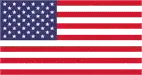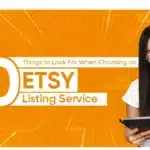Whether you are a vendor on Amazon or a brand-registered seller, enhanced content – also known as A+ Content allows you to create more engaging and informative product listings. Amazon A+ Content is like supercharging the current Amazon page by adding modules that go beyond what a regular page has. Amazon says A+ content helps to increase a product’s overall sales by an average of 3-10%. Also, A+ Content will help you teach your future customers about your brand and services. Now, if you are wondering what exactly Amazon A+ content is and how to create it, then here in this post, I am going to discuss everything you need to know about Amazon A+ content.
What exactly is Amazon A+ content?

If you’ve been on Amazon for a while, you may know A+ Content as Amazon Enhanced Brand Content (if you’re a seller), or Amazon Enhanced Marketing Content (if you’re a vendor). While the name has now been simplified for both sellers and vendors to read ‘Amazon A+ Content’, the concept behind it remains the same: Amazon’s premium content feature which enables you to add additional photos and text placements to a branded ASIN’s product description area.
Who can create Amazon A+ content?
A+ content page consists of Amazon members who have Vendor Central invite-only. This feature gives them the ability to create pages with additional multimedia modules such as comparison graphs, testimonials, images, structured text, and more. Amazon allows every seller to use five standard modules free of charge with Basic A+ content, while Premium A+ content provides access to seven modules and a host of other cool features but it’s only for brand owners.
From here, you can choose between Self Service Modules (Basic, Silver, Gold or Platinum modules, all with their flat fee), the usual option of merchants with marketing/branding experience, or Amazon Builds For You (also with Basic, Silver, Gold or Platinum modules, but with a higher price tag as Amazon can handle the design and layout), which is what less experienced merchants should choose.
What Amazon A+ content page should contain?
• Clear and appealing list of bullet points where each line influences the consumer and describes the advantages.
• The product’s accurate, informative, yet short introduction. This could be within 100 words.
• A section called “What’s in the box,” which lists all the components of the product so that a buyer knows what they’re buying.
• A product’s different, numerous pictures, including product photos taken in close-ups, different angles, and other shots of lifestyle.
• Concise paragraphs with clear, scannable headers that explain the features, specifications, and benefits of the product.
What exactly is premium A+ Content?
Premium A+ content is one step ahead of basic A+ content and is a great way to create an impactful shopping experience. This provides all the information that the shopper would like to know before making a purchase.
What the premium A+ content page should contain?

• Enriched FAQs listing with an interactive interface to clarify confusion and increase confidence.
• Mobile-friendly and voice-friendly product pages optimized with Alexa App.
• Interactive interface such as hotspot modules that respond to the customer when they hover over or click on the feature to know the details of product or carousel modules that help the customer move quickly through the products.
• High-quality blended videos (720p) with 3 minutes in length.
• Interactive images and visuals of the content including 7 modules, featuring HD images.
Seller and vendor requirements for Amazon A+ content:
Sellers need to be registered with and certified by Amazon’s brand registry to take advantage of the enhanced visual content. Alternatively, Amazon’s managed sales programs participants, such as Launch pad or Amazon Exclusives, will also have automatic access to A+ Content. Eligible sellers can add, and have an offer for, Enhanced Brand Content (EBC) to any ASIN they own under the Global Catalog Identifier (GCDI), a unique product ID helps Amazon and customers locate your product.
Note: you will have to repeat the process for Amazon brand registry 2.0 if you registered your brand with Amazon brand registry 1.0.
Difference between A+ content specification for sellers and vendors
The relatively recent change in the name of Enhanced Brand Content to A+ Content reflects retailer’s and vendor’s compatibility with Enhanced content. Apart from the eligibility criteria, the only distinction that remains is that only vendors have access to premium A+ Content (video, interactive content) at a significant price.
The main difference between the two is the number of modules that you can choose from (12 A+ vs. 16 Premium A+), and the number of modules allowed per page, which is 5 for A+ pages, and 7 for Premium A+.In each scenario, you can choose to create the content on your own, either in-house or with the help of a professional company, or ask Amazon to select the template, format, and construct the page.
Is Enhanced Brand content indexed on Amazon?
A+ Content is not indexed on Amazon as opposed to the product description. However, Google is still indexing text and images which could help the brand appear in the search engine’s SERP.
A+ Content also helps you improve your ranking indirectly if it increases your rate of conversion. A better rate of conversion leads to more sales and more sales results in better ratings.
How much does Amazon A+ content costs?
For sellers and retailers, Enhanced brand Content is now free of charge. Vendors can opt for a premium version that provides digital content features and is available at a vendor manager’s invitation only – and is supposed to come at a steep cost.
What criteria for A+ Content should you follow?
Start by selecting the items you want to update manually. Although A+ Content can be used by all ASINs, some groundwork is needed. You’ll want to be sure that the time and resources you put into creating additional content will likely be lead to higher sales and revenue.
If you find it difficult to select ASINs, continue with your top sellers. Other excellent A+ Content candidates include products that tell a strong brand story or tend to sell at premium prices, as well as items to which you are already driving traffic through seasonal campaigns and promotions.
You can choose from two options: Self-Service or Amazon Builds a module for you. You can use up to five different design modules per product page when using the Self-Service option. There are 12 different basic modules to choose from, so play around with the various modules to find out what works best for the particular product. So, when preparing A+ Content it’s good to:
• Use subheadings, short sentences, bolding, and other options for HTML formatting to make it easy for customers to grasp the product’s greatest benefits at a glance.
• Include a relevant image when explaining the key feature or the selling point.
• Highlight compliments given by the customers on a product feature in the comparison charts or description. Similarly, for a FAQ module, the customer questions and answers section can be a great place to collect info.
Read more: https://fecoms.com/blogs/ecommerce/pros-and-cons-of-amazon-a-content/
Conclusion
I hope you like this post and understand what Amazon A+ Content is all about, who can create Amazon A+ Content, what Amazon A+ Content page should include, how much does it costs, and last but not the least what criteria you should follow for the success.
We’ll soon be publishing pros and cons of the Amazon A+ content and what are the reasons for rejection and what to do to solve the issue. So, stay tuned.